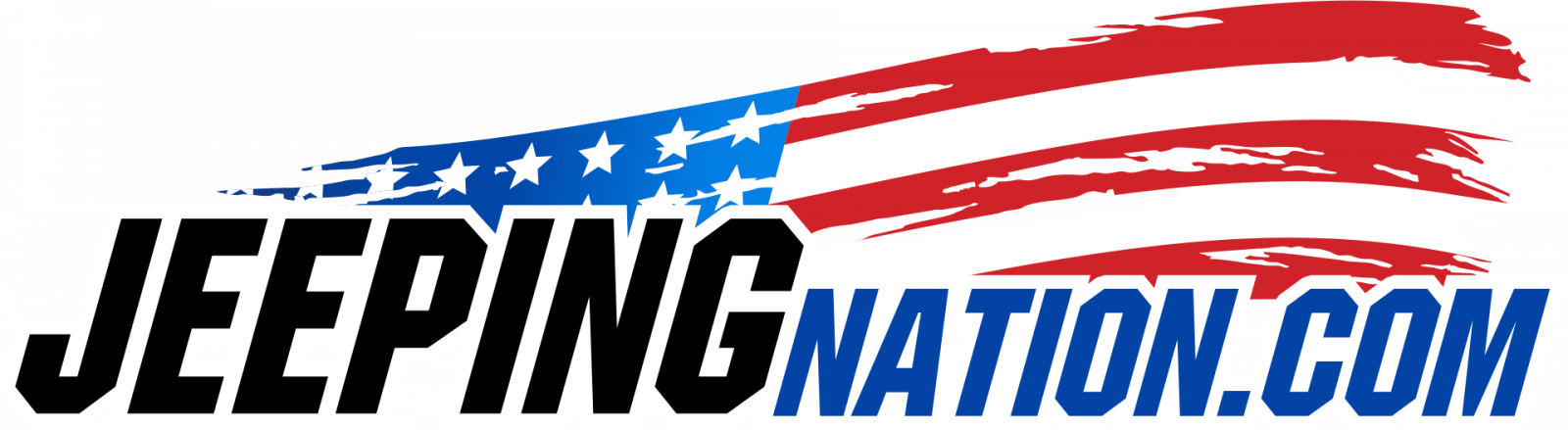If you want to explore the best trails in your Jeep, there’s no fun in just picking a direction and driving. The more you get into it, the more you realise how much of a difference the right trail mapping app makes.
For Jeep owners who take off-roading seriously, a solid app should be thought of as a must. These apps help you stay on track and avoid sketchy terrain so you can make the most of every outing.
We’ll list the most popular ones in the Jeep community and why they’re worth downloading.
onX Offroad
Reliable, Precise, and Built for Jeep Trails
onX Offroad ranks high for Jeep drivers because it’s loaded with useful trail data and has features that are meant specifically for off-road vehicles. It covers a huge network: hundreds of thousands of miles of trails. Its filtering tools make it much simpler to narrow down routes that match your Jeep’s capabilities.
You’ll see trail details, access points, estimated durations, and GPS navigation that works with or without service. The offline map option alone makes it worth the download. onX also gives you access to private and public land information, so you won’t accidentally end up somewhere you shouldn’t be.
If you like marking up your map, the app lets you add your own waypoints and even share them. Campsites, scenic stops, fuel stations, etc., are all there, and you can drop pins for whatever matters most on your trip.
Gaia GPS
Topo Details, Custom Routes, and More Control
Gaia GPS is loved for its detailed topographic layers and in-depth mapping features. Jeepers who prefer customising their routes or checking elevation changes before heading out will appreciate what this app offers. It’s well-suited for planning longer trips or hitting trails that contrast in difficulty.
Route creation is simple and you can add waypoints and other markers to track your path. It gives you weather data, too. It’s always a plus when you’re planning a trip around trail conditions. You’ll also find safety features like tracking and SOS tools baked in.
Jeep owners also like Gaia’s ability to show both public and private land data. This is true especially when off-roading in areas that aren’t clearly marked. As it works offline, there’s no stress if you lose signal halfway into the trip.
Avenza Maps
Custom Use and Offline Access
If you’re working with specialised maps, Avenza is probably the way to go. This app lets you download official maps from organisations like the US Forest Service and other local trail authorities. It’s a good fit for Jeepers who like to stick to certain regions or want precise detail that general apps might miss. Because it is the official mapping system used by the US Forest Service, you can download the latest “Motor Vehicle Use Map” for a national forest showing Forest Roads and available motorized trails. Grasslands and Wildlife Management Areas (WMA) are typically not accessible by motorized vehicles.
You can track your location in real-time and mark spots using placemarks and photos. It also allows importing of your own maps. So if you’ve got a trail map you’ve been using for years, it’s simple to bring it into the app and keep everything in one place.
Avenza isn’t packed with social features or complex tools. It’s more focused on accurate offline navigation. If you like quiet exploration and depend a lot on pre-downloaded trail maps, this app will deliver exactly that.
AllTrails
Community Input and Trail Variety
While AllTrails is mostly associated with hiking, it still earns a spot here. That’s because of its versatility. Some Jeep owners like it for uncovering local off-road routes, and especially those that might not be listed in the typical off-roading apps.
It has trail difficulty ratings, elevation gain, user-submitted photos, and much more. You can filter for off-road vehicle access, though the number of Jeep-specific trails varies depending on your area.
One of AllTrails’ best features is its reviews. Users mostly leave detailed comments about trail conditions, closures, obstacles, etc. It can help you avoid a wasted trip. If you’re new to a location or want more context on a route, this info is gold.
You can also save and download maps for offline use and get route alerts. You’ll be able to use the app to track your progress in real time. It doesn’t have as many off-road-specific tools as onX or Gaia, but it can be a solid secondary resource.
Strava
Unexpectedly Useful for Jeep Tracking
Yes, Strava is known for running and cycling, but don’t count it out. It’s been quietly adopted by some in the off-road crowd who use it to log routes, track movement, compete on known trails, etc.
If you’re someone who likes to track your performance or compare drives, Strava has the tools. Its GPS tracking is reliable. Plus, the outdoor maps have been updated to show more terrain features.
There’s also a competitive side to it. You can see how your route stacks up when compared to others who’ve driven the same trail.
There’s also a social angle. You can share your off-road trips, join clubs and get feedback from others in the community. It’s not a navigation tool in the traditional sense, but it’s a great way, all the same, to log and review your time on the trail.
Trails Offroad
Real-time GPS navigation, and seamless integration
For Jeep drivers and off-road enthusiasts who crave adventure and precision, the Trails Offroad app is an essential companion. With detailed trail guides, real-time GPS navigation, and seamless integration with Apple CarPlay® and Android Auto™, this app elevates every off-road experience by combining convenience with expert trail insight.
Now, Trails Offroad has taken its innovation one step further with full compatibility for Apple CarPlay® and Android Auto™, allowing users to access their favorite trails directly from the dashboard screen. This exclusive feature brings the Trails Offroad experience into your vehicle’s infotainment system—no more fumbling with phones or second-guessing directions.
How It Works?
Getting started is incredibly simple. Just plug your phone into your Apple CarPlay®- or Android Auto™-enabled vehicle, launch the Trails Offroad app, and select Follow Mode. Your chosen trail appears on your dashboard screen, complete with real-time GPS tracking, turn-by-turn guidance, and clearly marked waypoints.
This seamless integration ensures that navigation remains front and center, allowing drivers to keep their eyes on the trail and hands on the wheel. Whether you’re rock crawling, driving through forest roads, or exploring desert terrain, Trails Offroad keeps you aligned with confidence.
The app also features filters for difficulty levels, trail length, and vehicle requirements, so you’re always matched with the right terrain.
Why Choose Trails Offroad?
- Expert Trail Guides: Curated by real off-roaders with local knowledge.
- Dashboard Navigation: Use your vehicle’s built-in screen via CarPlay® or Android Auto™.
- Offline Mode: No signal? No problem. Trails are available anywhere.
- Seamless Follow Mode: Track progress and navigate safely.
- Reliable Updates: Regularly updated trail info and seasonal access notes.
Whether you’re planning a weekend getaway or a rugged overlanding expedition, Trails Offroad gives you the tools, data, and confidence to tackle any terrain. With its latest tech integration and expanding user community, it’s more than just a mapping tool—it’s your gateway to unforgettable off-road experiences.
Plug in, buckle up, and hit the trail—Trails Offroad has you covered.
Visit trailsoffroad.com to get started, or follow them on Instagram, Facebook, and YouTube for off-road inspiration.
How to Pick the Right Trail App for Your Jeep Trips
So, picking the right app depends on what kind of Jeep adventures you enjoy:
- If you’re looking for detailed trail coverage with everything laid out clearly, onX Offroad can help you best, along with strong offline capabilities.
- If route building and terrain detail matter more, Gaia GPS should be your choice.
- If you like to bring your own maps or use official sources, Avenza gives you that control.
- If you want to check recent reviews or see photos before heading out, AllTrails makes that easy.
- Finally, if you’re just eager to track progress and see how you measure up, Strava may be most appropriate.
Keep in mind that there are no rules. Most Jeepers find themselves using more than one app. One for route planning and another for on-the-ground navigation. Maybe one more for logging and sharing after the trip.
You just have to figure out which mix works best for you. With the right setup, you’re in full control of where the trail takes you next.